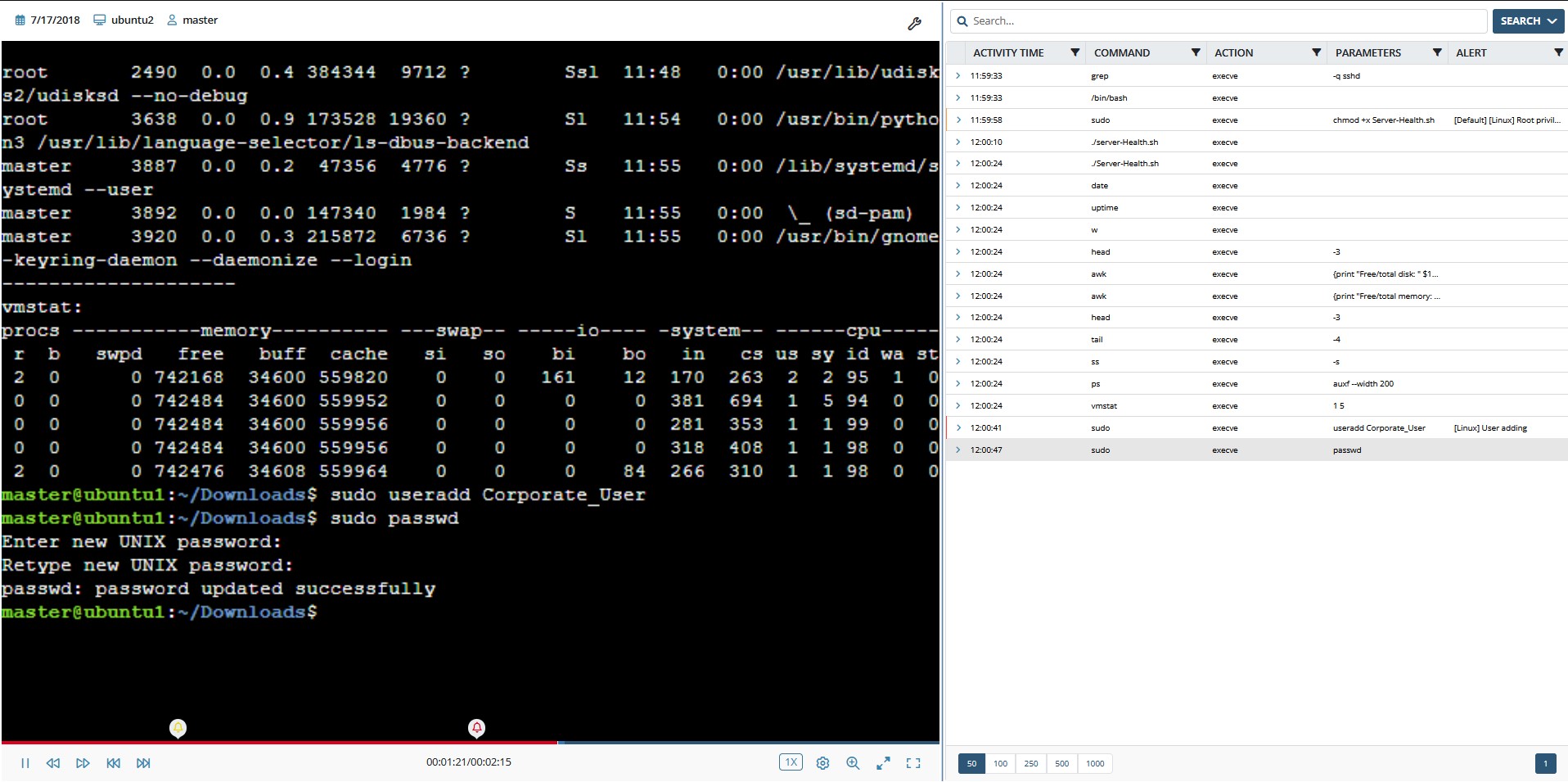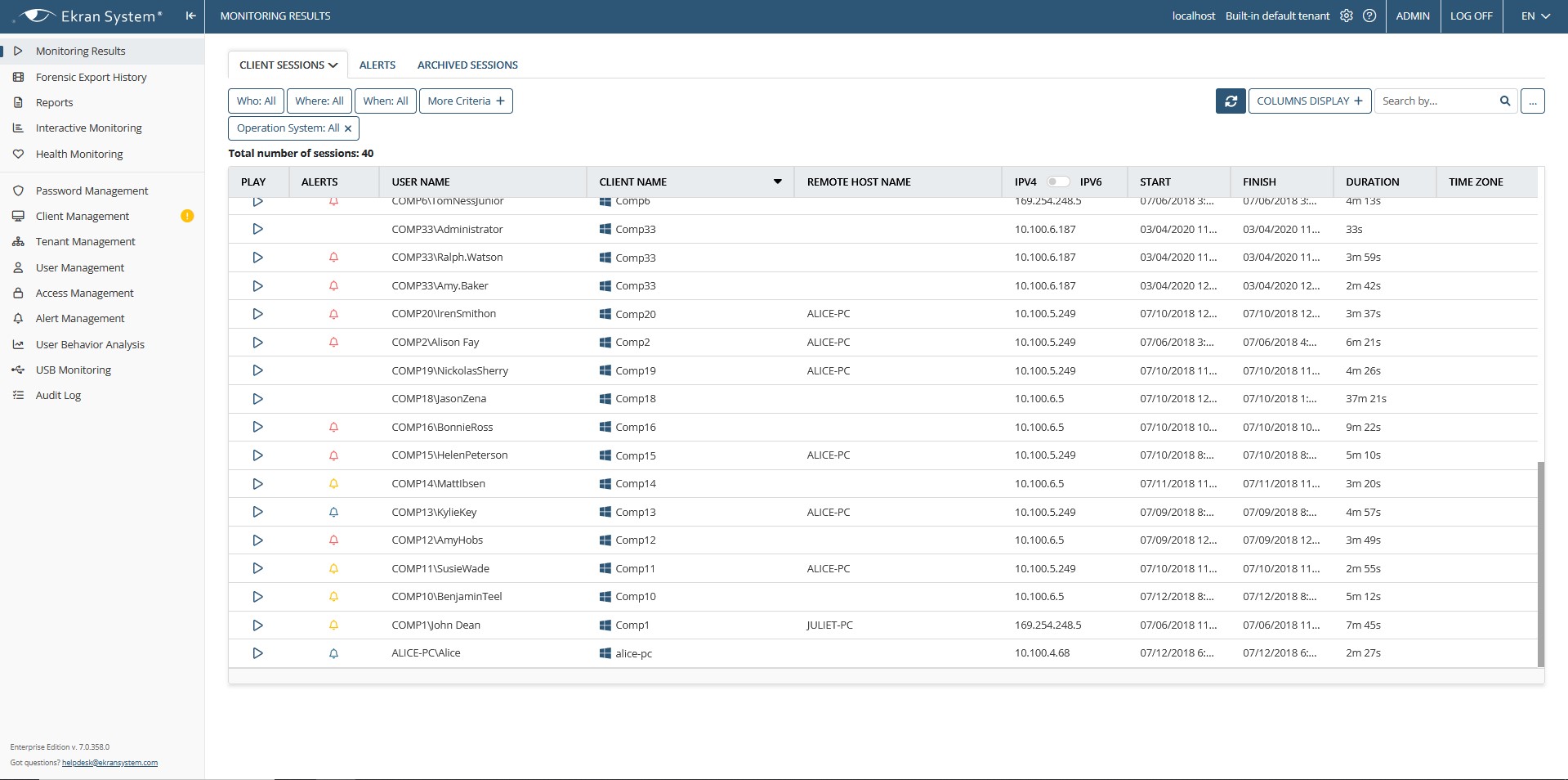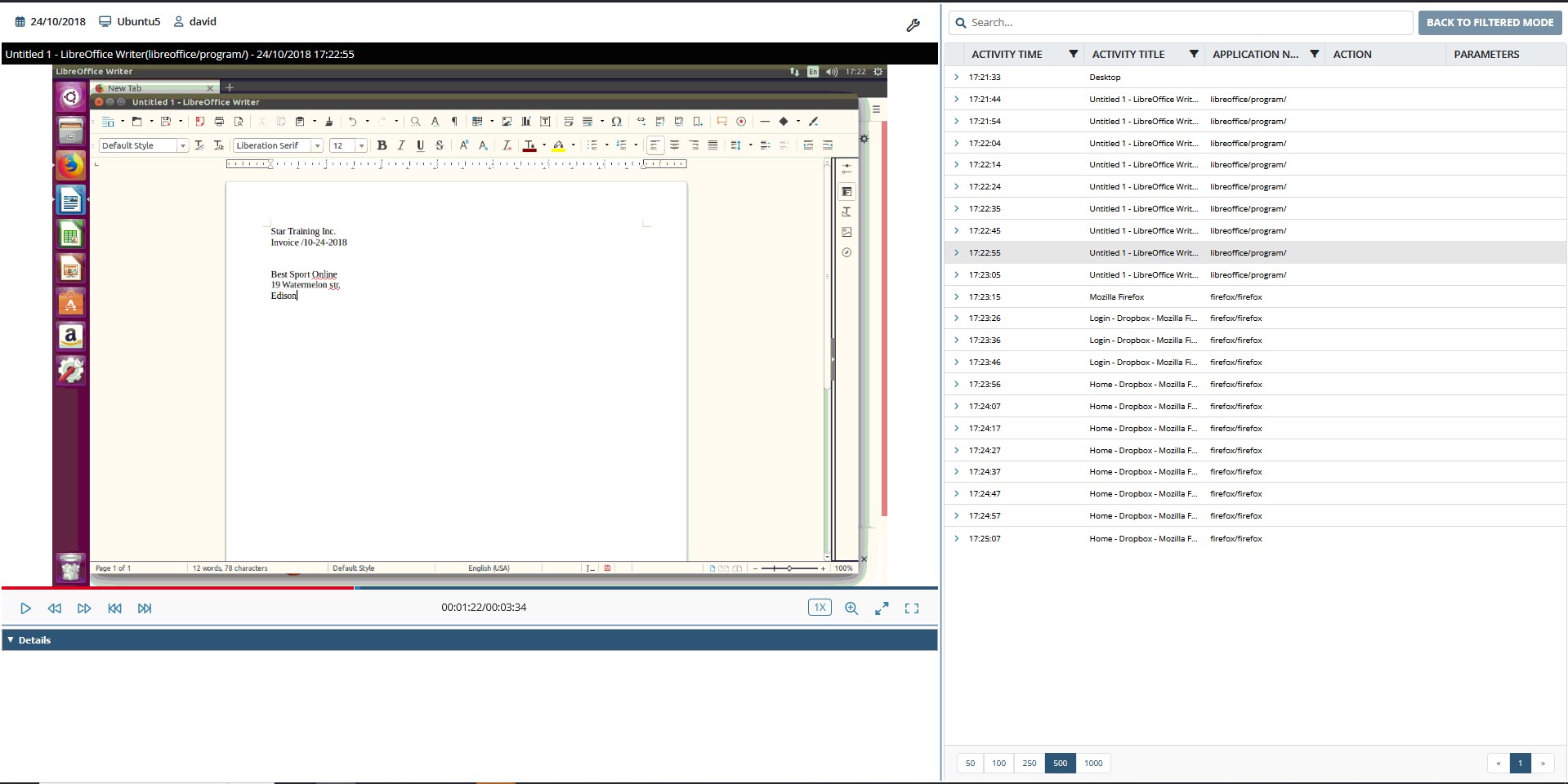X Window System Monitoring
Monitor insider activity. Detect anomalies. Respond to incidents. ALL-IN-ONE
Ekran System is an insider threat management platform that provides advanced activity monitoring capabilities for both SSH and X Window sessions. With Ekran System, you can monitor and audit user actions, perform security audits, and get detailed reports on user activity.

Screenshots
Enable X11 system monitoring
The X Window System, or simply X11, is a popular client/server windowing system for Linux-like platforms. The X.Org Foundation provides the most common open source implementation of this system, X.Org Server.
With Ekran System, you can enable X Window System monitoring for all types of X11 windowing systems. Ekran’s lightweight clients can be installed on any Linux platform starting from Linux 2.6.32, including such popular Linux distributions as Ubuntu, Red Hat, CentOS, and Debian.
With the help of Ekran System, you can monitor:
- Linux desktop environments (including KDE and GNOME)
- Cloud desktop sessions on Amazon Linux WorkSpaces
- UI applications started from the SSH terminal (X11 forwarding)
- Sessions initiated through Virtual Network Computing (VNC) and other remote desktop applications
- Xrdp sessions
Ekran System creates X Window session recordings in a searchable video format indexed with metadata including executed commands, system calls, and titles of active windows.
These records are suitable for thorough security audits and investigations. You can search through recorded sessions, replay specific episodes, and see every user action that was taken on a monitored endpoint or server.
Make user actions transparent
With Ekran System, you can get detailed reports on what’s going on within your X Window System infrastructure. This information will be helpful for security audits and analyzing employee efficiency.
Ekran System can report to you about:
- Users’ daily activities and total working time
- Sessions started on target endpoints
- Commands entered in the SSH console
- And more
Ekran also monitors commands executed in running scripts, system calls, and terminal responses.
All data is automatically sent to the Ekran System Application Server, where it’s stored securely. If your Internet connection goes down, the Ekran System client will continue recording monitoring data and store it locally until it reconnects with the server.
Why choose Ekran System?
Ekran System is the leading solution for user activity monitoring on Linux-like platforms. It makes your infrastructure more transparent and secure while improving the protection of your sensitive data.
The main advantages of Ekran System are:
Multi-session recording
Ekran System monitors all sessions, whether they’re initiated locally or remotely. If several X11 sessions are started on a target endpoint, Ekran System will monitor and record them all.
Full activity monitoring
When installed on a server, the Ekran System Client monitors both X11 sessions and SSH console sessions initiated on this server. You can therefore monitor and audit the activity of users with different roles and access permissions.
Data protection and compliance
Ekran System ensures a high level of protection for your critical assets and simplifies compliance with the main IT security standards and regulations.
Adaptable licensing
Ekran System offers a flexible and transparent licensing model with no hidden fees. The platform can be adopted for deployments of any size. And with floating endpoint licensing, you get even more freedom in managing your monitored endpoints.
Support for multiple platforms
Ekran System is a universal solution for user session monitoring on Linux-based platforms. It also supports Windows, Citrix, and other popular platforms.
Let’s get the conversation started
Contact our team to learn how our insider risk management software can safeguard your organization’s data from any risks caused by human factors. Book a call with us at a time that suits you best, and let’s explore how we can help you achieve your security goals.