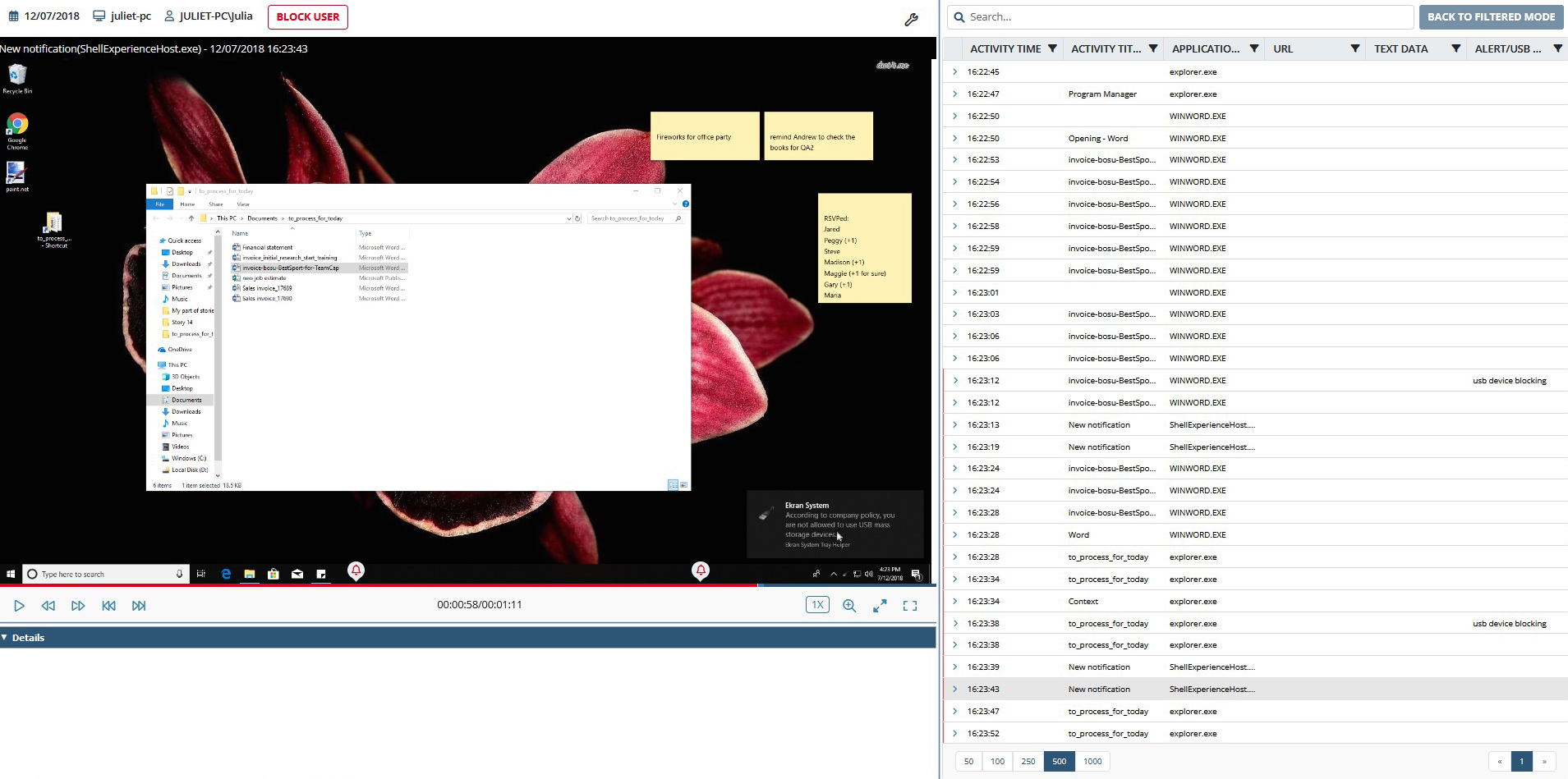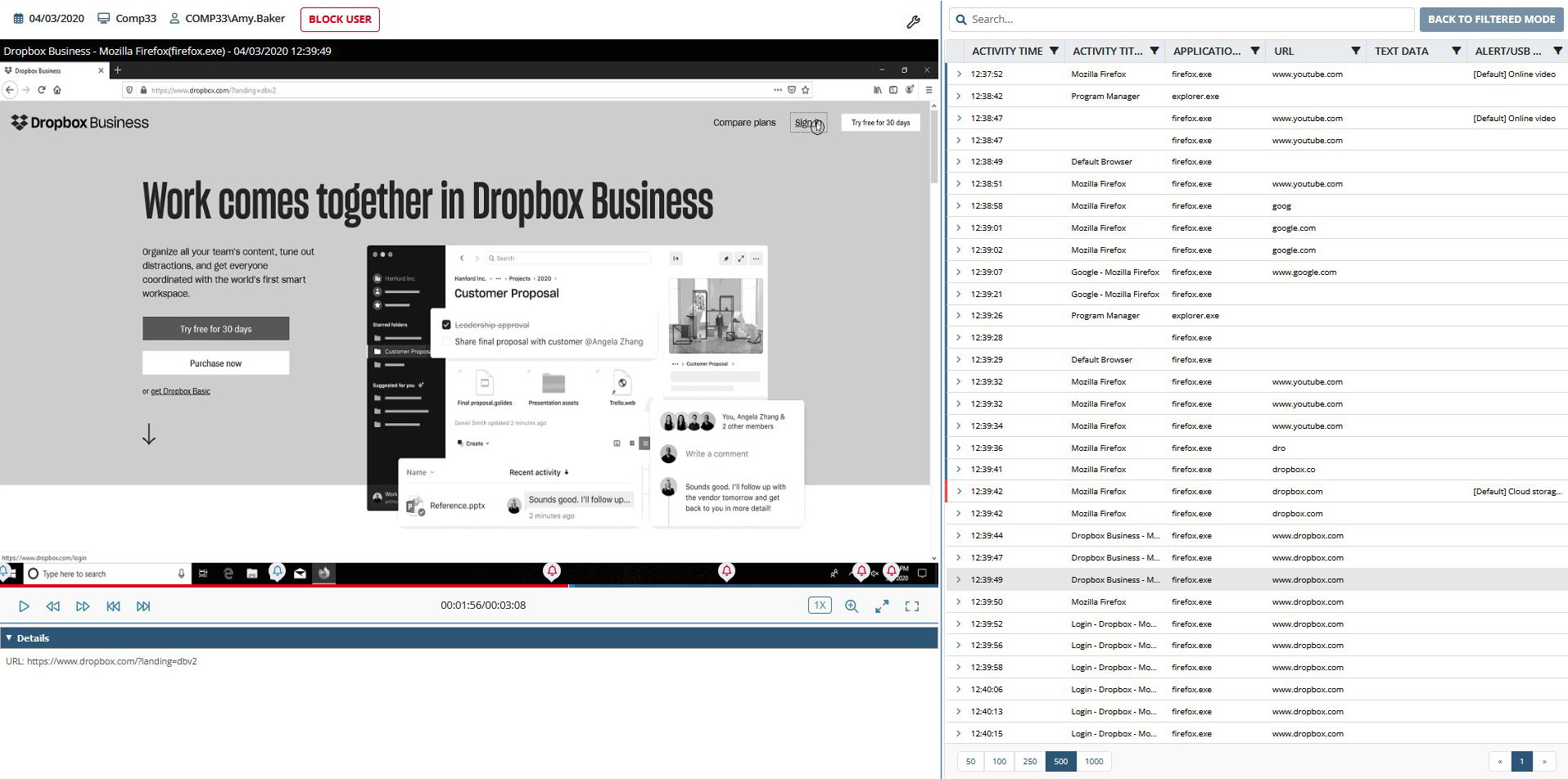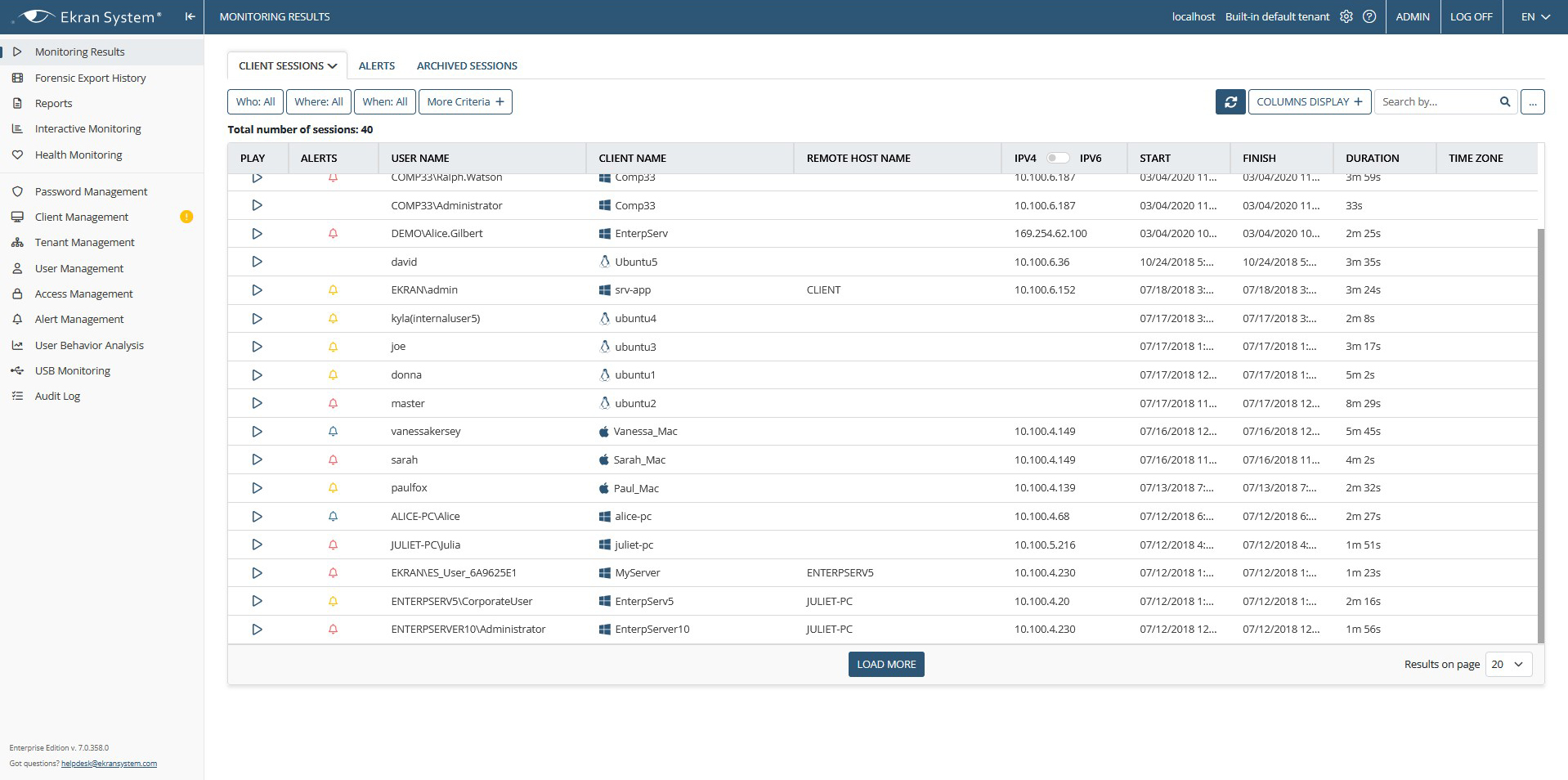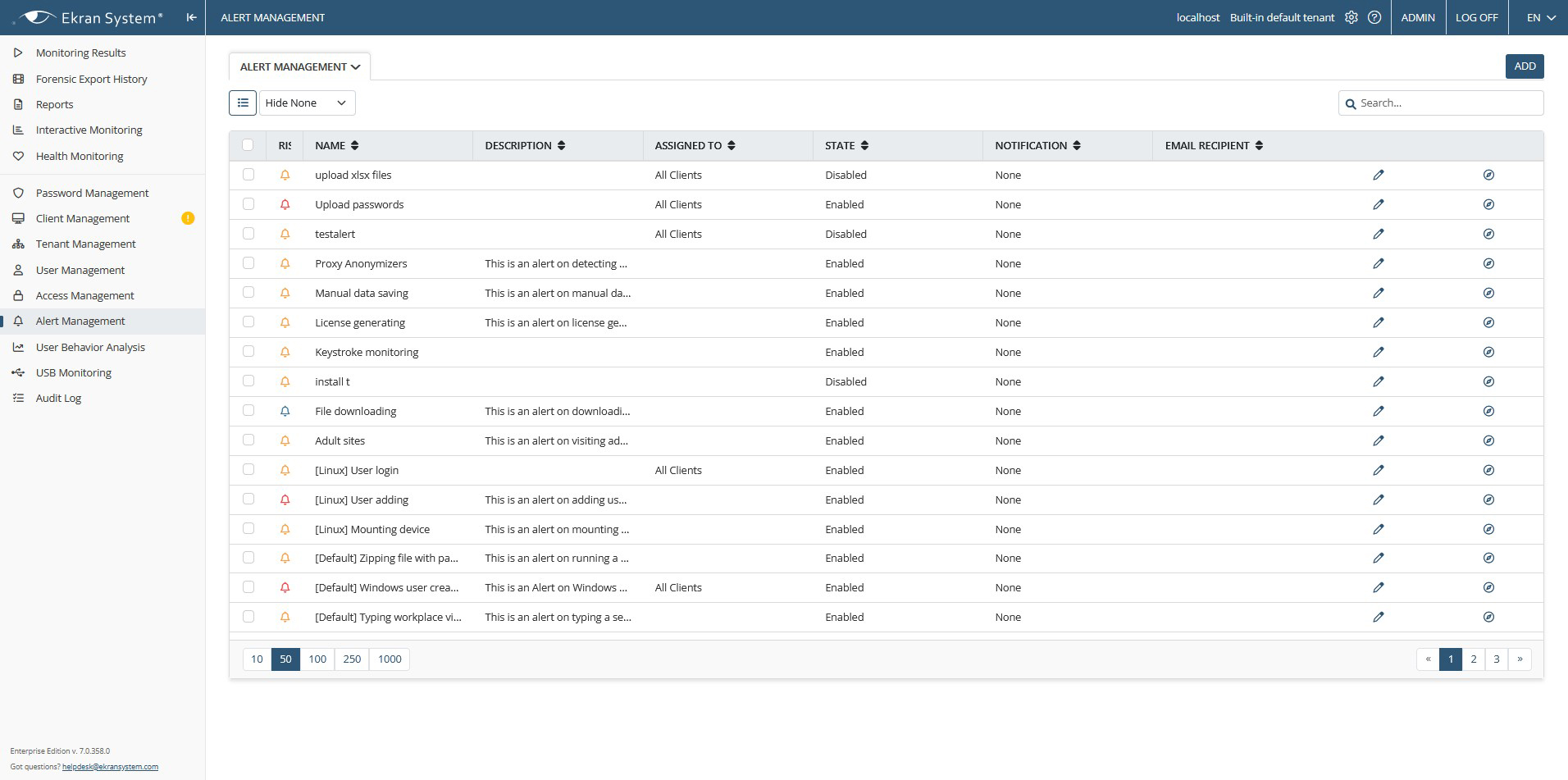Windows Remote Desktop Monitoring and Recording Software
Monitor insider activity. Detect anomalies. Respond to incidents. ALL-IN-ONE
Ekran System® perfectly fits your company’s monitoring and auditing needs for Windows desktop and Windows Server monitoring, recording both local and RDP user sessions on all endpoints.
With the massive switch to telecommuting in the post-COVID world, remote connections have become one of the most common attack vectors. Multiple ways to exploit remote access protocols externally and from inside your organization necessitate the need to have complete visibility over user activity on remote endpoints.
RDP session recording allows you to see how users work with sensitive data and detect signs of compromised remote connections. You can do all that with a single powerful platform — Ekran System.

Windows RDP session recording and monitoring
Windows remote desktop protocol (RDP) monitoring includes:
- Recording of all RDP sessions including screen video recordings indexed with multilayer metadata
- Recording of other graphical sessions, regardless of the protocol or application: LogMeIn, Radmin, etc.
While the main use case is to monitor remote desktop activity, Ekran System Windows session monitoring functionality also provides indexed video for local sessions on Windows servers.
All recorded sessions include searchable metadata with user activity details as well as all typed keystrokes and information about connected devices.
Remote desktop user activity monitoring allows you to:
- Get notified in real time whenever an RDP connection is established
- Monitor all remote connections
- Record Windows terminal sessions
- Configure alert notifications
- Monitor server and endpoint activity in real time
- Export sessions in encrypted formats
- Define report parameters
Additional incident response tools include Windows Server user blocking, user warning with mandatory action acknowledgement, process termination, and device blocking.
The Windows user activity monitoring software offered by Ekran System is protected from any attempts to stop the service, block its work, or uninstall the agent.
Ekran System is continuous Windows desktop and Windows Server employee monitoring software. Even if the connection to the Ekran System managing server is temporarily lost, the endpoint client continues to record RDP sessions and local sessions, storing remote Windows desktop monitoring results locally and uploading them to the server when the connection is re-established.
Learn how to monitor RDP sessions being established with your server in the demo video below
Windows Server monitoring and auditing
Servers are critical endpoints in any corporate infrastructure, and recording terminal sessions on them is always on the security agenda.
Ekran System Windows Remote Desktop Services (RDS) monitoring software is a powerful yet cost-effective tool for user recording and auditing on Windows Server. Indexed video and audio recordings of each user session allow you to track work with sensitive files and critical applications, сonnection of new devices, configuration changes, creation of new users and updating of profiles, etc.
Ekran System provides a range of terminal server monitoring clients to meet the monitoring needs of endpoints of different types – from infrastructure terminal server auditing to recording an unlimited number of sessions on a terminal server to recording all RDP sessions on jump boxes. See the Ekran System Licensing Scheme for more details on available packages.
Besides Microsoft RDS monitoring, Ekran System agents can deliver access management and identity management functionality, from multi-factor authentication and one-time passwords to full-functional privileged access and session management.
Windows Workstation monitoring software
Installed on a Windows PC, Ekran System controls all user activity by RDP sessions and local sessions. All recordings are stored in an indexed, easy-to-analyze, and searchable video and audio format. Windows remote desktop session recordings also include accompanying metadata: the names of open applications and windows, visited URLs, connected USB devices, etc.
Ekran System remote computer monitoring software will record any RDP session, Telnet, console, or remote PC management session as a video and audio stream together with all typed keystrokes and other metadata.
Amazon WorkSpace monitoring
Ekran System is the solution that can monitor all remote activity of your users on cloud desktops provided by Amazon WorkSpaces. Ekran records employees’ remote sessions and controls RDP user activity sessions on Windows 7 and Windows 10 cloud desktops in real time. These cloud desktops are powered by Windows Server 2008 R2 and Windows Server 2016, respectively, so you can also monitor any activity on the servers themselves.
Screenshots of Ekran System Windows RDP session recording software
Customer success story
See why the nonprofit organization Lahn-Kinderkrippen e.V. says Ekran System is the best choice for RDP session recording.
FAQ
Keeping an eye out for remote connections is vital to enhance your organization’s overall security. By monitoring and recording Remote Desktop Protocol (RDP) sessions, you can detect malicious actions and prevent the misuse of RDP. You can also respond to and collect evidence of cybersecurity incidents, which is very helpful during incident investigations.
Ekran System is an all-in-one insider risk management solution that provides robust tools for efficient RDP session monitoring and recording. By using our solution, you can enhance your organization’s cybersecurity, quickly detect and respond to suspicious activity, and efficiently investigate security incidents.
Main reasons to monitor user activities:There are some basic security tips that allow organizations to secure remote connections to their infrastructure:
- Ensure the use of strong passwords on accounts with access to remote desktops
- Use two-factor authentication (2FA)
- Use access management solutions to restrict users’ access to critical assets
- Regularly update your software
- Monitor and record RDP sessions
Ekran System offers all necessary tools to implement these and even more security measures for securing remote connections to your organization’s infrastructure. It enables you to keep track of users connected to your infrastructure through RDP to make sure they pose no danger to your organization.
For efficient remote desktop monitoring, consider deploying a dedicated solution. For instance, Ekran System allows for continuous monitoring of RDP sessions and recording of sessions in video format along with rich metadata.
Ekran System is a full-cycle insider threat management system that supports:
- Windows
- Linux/Unix
- macOS
As well, Ekran System supports a variety of platforms including:
- Microsoft Hyper-V
- Citrix
- VMware Horizon
- MS Azure Windows Virtual Desktop
- Amazon WorkSpaces & AppStream 2.0
- X Windows
- X11 Forwarding
Ekran System combines RDP session recording with protection of users’ personally identifiable information (PII). Ekran System’s anonymization feature allows for replacing users’ PII with random aliases in monitoring data and activity reports. Thus, if anyone gets unauthorized access to session recordings, they won’t be able to identify your organization’s users.
Whether it’s legal to monitor RDP sessions depends on the laws and regulations in the country or region where your organization operates. Therefore, before monitoring and recording RDP sessions, make sure to check if it’s permitted by laws, standards, and regulations applicable to your industry and location.
Ekran System is an easy-to-deploy yet powerful insider risk management platform with robust remote desktop monitoring functionality. It can help you monitor RDP sessions without crossing boundaries into users’ personal lives and neglecting legislation on digital privacy in the regions in which your organization operates.
Let’s get the conversation started
Contact our team to learn how our insider risk management software can safeguard your organization’s data from any risks caused by human factors. Book a call with us at a time that suits you best, and let’s explore how we can help you achieve your security goals.